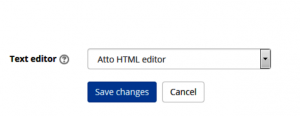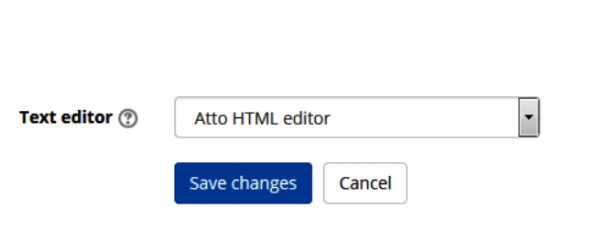You likely don’t know which text (or html) editor you are using in AsULearn. It’s just not a very exciting topic, but there are some times in the last couple of years that my switch to the “Atto” text editor has really saved me from losing time and content.
So it’s the time of the year for giving, and I’d like to share this little present with you.
There are several reasons for using Atto instead of the default “Tiny MCE.” Atto, which became the prefered editor in Moodle 2.7, boasts the following improvements.
Better for accessibility and screenreaders
Better for math and science equations
Better for creating tables
a “Google Doc”-like autosave
That’s the one: the autosave. For me, that alone is a reason to switch.
If you have ever had your browser crash because you have too many tabs open (don’t judge), or had an AsULearn timeout because you left it alone for a couple of hours, you know that sinking feeling of now recreating all that work. I like accessibility and tables, but the autosave is a game changer.
Switching to Atto
So give it a try and see what you think. Switching your text editor is a quick process, and if you don’t like Atto and find the other editor suits your needs better, then it will take only a couple of minutes to switch back.
To switch follow the steps in this video.
Share this knowledge
Occasionally we hear from students who are typing in a discussion post or online text assignment in AsULearn and lose all their work when their machine crashes, browser runs into an issue, or session times out.
Need some help?
Do you have questions? Contact the Technology Service Desk or your college’s Instructional Technology Consultant.