Faculty can now add a SensusAccess link within an AsULearn site. SensusAccess is a web-based service capable of converting a wide range document types into a variety of accessible alternative formats. It can also be used to transform text and image-based files into different outputs including audio, Braille, or e-text formats.
SensusAccess in AsULearn Video
Adding SensusAccess to an AsULearn site
- Login to an AsULearn site as the teacher.
- Click to turn editing on.
- Click add an activity/resource
- Select External tool.
- Provide a name and select SensusAccess under Preconfigured Tool.
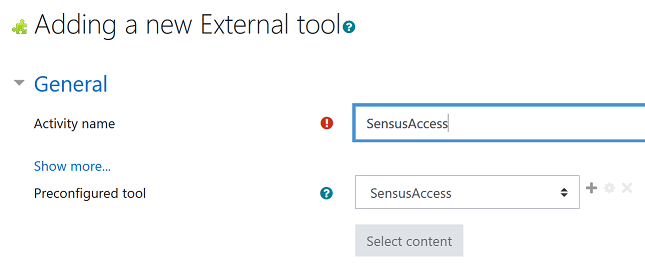
- Click Save and return to course.
Adding this link to AsULearn allows anyone on the site to select a file to convert. The person requesting the conversion in SensusAccess determines the desired format. After completing the request, the result is delivered to the person's university email account.
Conversion Results
The quality of the converted file depends on the quality of the original file. A well formatted Word document will be properly rendered into the desired output. Conversely, a scanned document with folds, smudges, tears, underlined or skewed text may not provide the desired results. If converting this type of document to a text file, it would be helpful review the converted document to make any necessary adjustments. Further, while SensusAccecss does a good job converting a variety of input and output types, it should not be used to convert files with tables or complex formulas.

